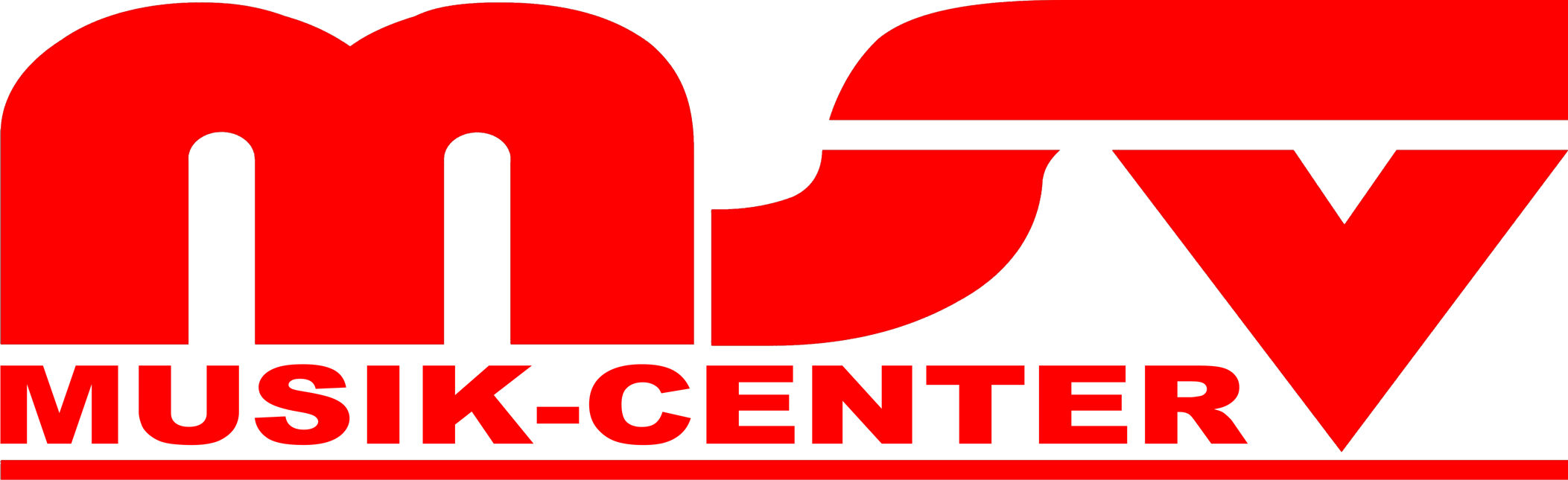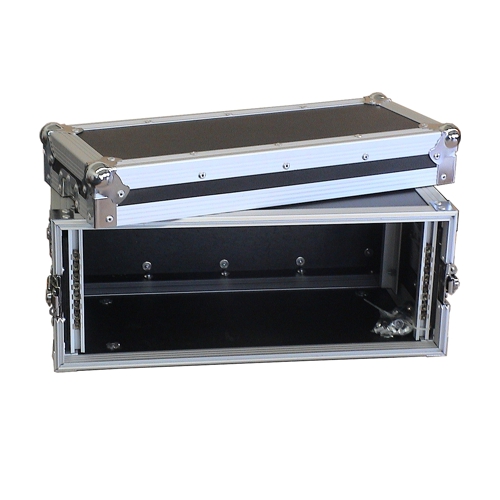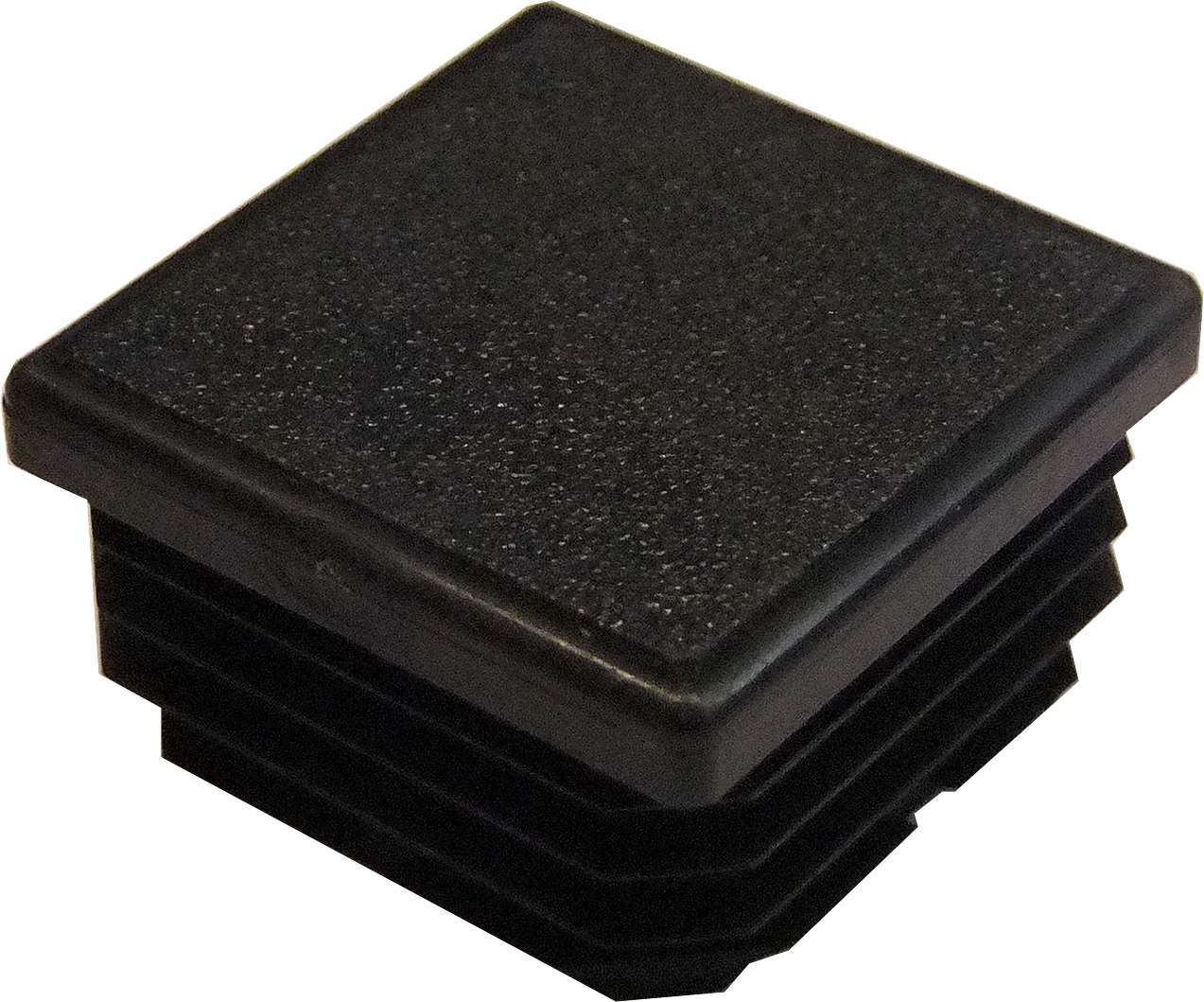Product number:
SPFA-PIEZA1320
Product information "Pin for Frontal Tight"
Manufacturer "Fantek"
FANTEK AUSTRIA
Here you will find everything about truss lifters and fork lifters, as well as line array lifters
Login